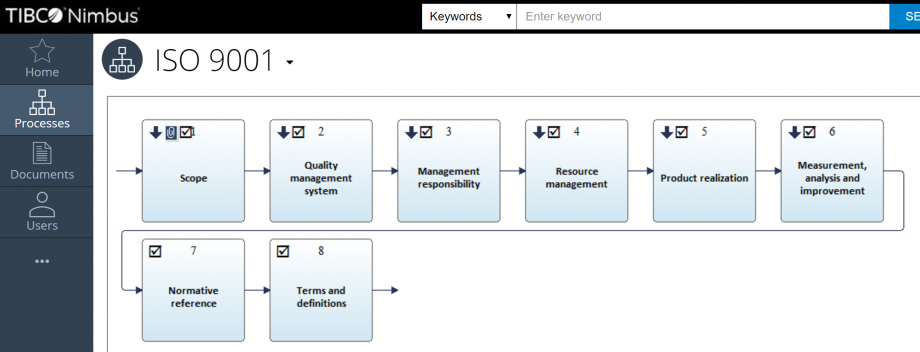TIBCO Nimbus has a standard feature which allows you to attach governance statements, such as ISO 9001, as links to your Process Activities. This is a great way to ensure your processes comply with your standards, and also making your standards visible to the company through your QMS. Nimbus also comes with a full, web-based Audit Management system built in.
In this post we will be focusing on ISO Standards, but most if not all of the information applies to any standards or regulations you wish to implement into your process map. Below are the 6 steps you can use to link your governance efforts with your processes directly, and use Nimbus as a full compliance management system.
1. Get your Standard or Regulation Statement Set from your consultant/supplier
If you don’t already have it, you should be able to get your ISO Statements as a hierarchically ordered CSV-file or spreadsheet file, from your ISO consultant bureau/supplier or similar.
2. Import the CSV file as a Statement Set in Nimbus
They should be properly ordered after the import.
Note: you can edit the Statement Sets after the import, and it is also possible to create a new Statement Set from scratch from within the Nimbus web client if there is no file for your standard or regulation to import.
3. Link your Statements to relevant Activities
Just like adding an ordinary Attachment, but select a Statement Link instead.
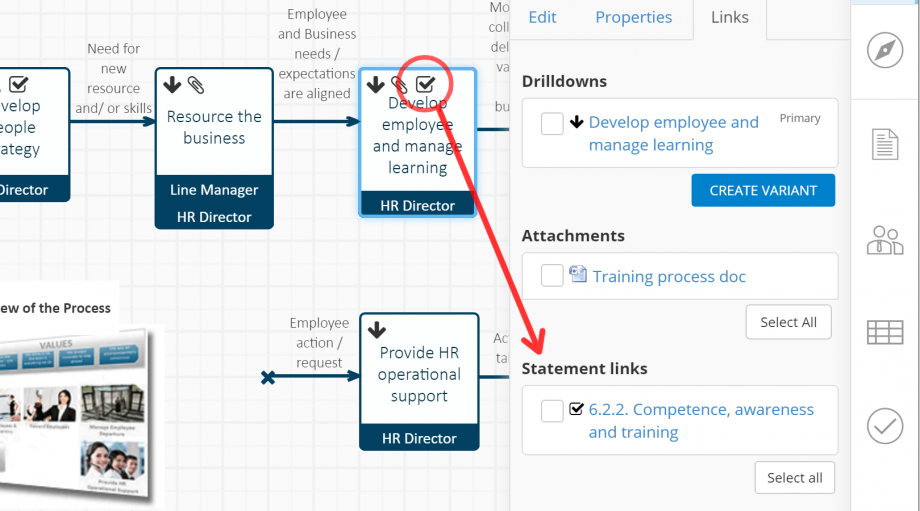
4. Reporting
Statement reports is a good way to keep an overview of where the different statements apply in the process, and which activities to give special attention for compliance. Ideally, your top to mid level process diagrams all have at least one or two links to your governance statements; ensuring that the awareness of your standards is kept up throughout the processes.
5. Web-based Audit Management
As mentioned, in Nimbus there is a standard feature for recording and displaying Audits. This system is accessible through the Web Client or in the Desktop Client, with the same usage functionality.
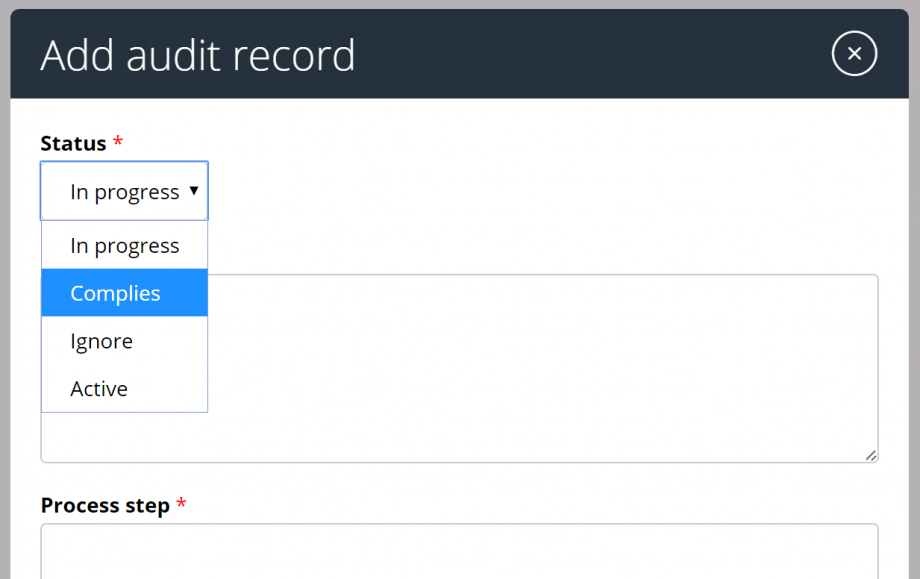
Full records are kept of each Audit, and the audits also have a completely customisable tab of datafields which you can make fit your Auditing protocols (using Nimbus Datatables), including custom Workflows (for instance: “Audit in progress” -> “Compliant” -> “Not compliant”) and with the possibility of sending out scheduled actions to Users.
6. Capture your ISO Compliance process, automatically!
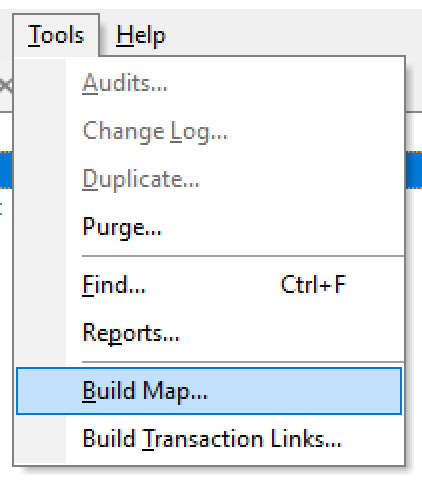
Nimbus has a nifty function which allows you to quickly build a process map complete with drilldowns, based on the hierarchy of any Statement Set. This allows you to build a clean map of your ISO Statements and build upon it with your specific company documents and procedures for compliance.
Attach your relevant compliance documents, auditing results, etc. to your ISO Activities to create an online, process-based centre for your company’s ISO compliance – always accessible and certainly useful for internal and external Audits.
">Contact us to discuss how you can use TIBCO Nimbus to improve your compliance and audit management.